Workflow management software is a flexible, powerful tool that can be used across industries and across departments within a single organization. Whether you’re in pharma, telecom, government services, banking, or just about any other industry, workflow management software can make a measurable difference in efficiency.

Workflows in every industry can be automated and streamlined.
But simply possessing workflow management software isn’t enough. This type of software can be powerful, but it needs to be applied strategically to have optimum effectiveness. Here are some best practices that can ensure you get the most from your workflow management software.
1. Automate Where You Know It Will Have Impact
Most processes benefit from automation, but some processes benefit more than others. For example, think of on-boarding new employees. Often there are endless forms your new hire must fill out because of tax withholding, signing up for benefits, and in order to be paid on time. Putting on-boarding forms online rather than having them filled out manually is a major time-saver by itself. However, the real trick is making sure that your workflow management software routes information to multiple systems after it is entered into a single form. This is where the impact starts getting interesting. Your new hire can type in his or her information once, and it can automatically fill in fields on all forms that require it and pass it to all backend systems as needed. The impact can be significant.
2. Don’t Overreach; Proceed Stepwise as You Succeed
It’s good to be enthusiastic about automation because it really can be powerful. However, it can be a mistake to choose to automate everything all at once. In general, you’re better off automating in phases. Perhaps you can automate a few HR processes, learn from your mistakes, and then move on to automate IT help requests. Later you can automate requests to the transportation pool. Proceeding step by step with automation may be slower, but it can prevent mistakes and misjudgments along the way. And as you get better at it, automating new processes becomes easier and faster.
3. Make Sure You Can Access Data and that Systems Play Nicely Together
Workflow management software doesn’t exist in a vacuum. By itself, it may not produce optimum efficiency gains. It’s when workflow management software is integrated with other systems, like customer relationship management (CRM), enterprise resource planning (ERP), document management, or business intelligence systems that it really shines. Of course, this is assuming you have chosen a powerful, easy-to-use, flexible workflow management solution. They’re not all the same. Some workflow management software plays nicely with other systems, and other workflow management software has difficulty getting along with other systems. Know what a solution is capable of and research case studies thoroughly before deciding. Also, you will want to give some thought here to your overall enterprise architecture. In other words, how do all of your company systems interact with each other? Do you use an ESB to provide uniform interfaces for each system to connect to?
4. Get Buy-In from a Cross-Section of Your Company

Explaining the benefits and getting buy-in for workflow automation is important to successful rollout.
In theory, most people like the idea of automation. But when it comes to putting it into practice, the disruption can turn some people off to the idea. If you’re planning on using workflow management software to automate work processes, you’ll have the least push-back if you get buy-in from multiple levels of employees before deployment begins. This will probably require one-on-one conversations with the people who will be most directly affected, and listening to their feedback and concerns. But when you have support from everyone from clerks to executives about a workflow management solution, deployment will be less stressful for everyone.
5. Use an Agile Approach and Build Iteratively to Put Lessons Learned to Use
Nobody’s perfect, and no matter how talented your team is, there will always be unforeseen consequences of the decisions you make as far as workplace automation. That’s why it’s best not to make sweeping changes, but to build workplace automation iteratively using Agile methodologies. Also, using an agile methodologies force all builders and stakeholders to be more honest with each other. In an Agile methodology the team doing the work only promises what it can deliver in a 2 week sprint (for example) and only plans for a few sprints in advance. Of course, there is a north to the project, but instead of guaranteeing a single date for a single end product, the idea is to produce lots of “end-products” along the way. This way you can put lessons learned to use in your next iteration, making adjustments as you go along. Remember, user expectations change after they see something in action. For this reason agile tends to work better than the waterfall methodologies of the past.
Conclusion
Workflow automation software can deliver some true business benefits. However, there are some things to keep in mind when embarking upon an implementation project. First, make sure what you are doing will have an impact. Second, don’t overreach when you start – it is better to fail early and fail often on these kinds of projects. Third, you will need strong access to your existing data, and you should follow the appropriate policies and enterprise architecture for getting access to data in other systems. Fourth, make sure you are going to be able to get buy-in from other members of the company. Fifth, do your development work using an agile methodology.










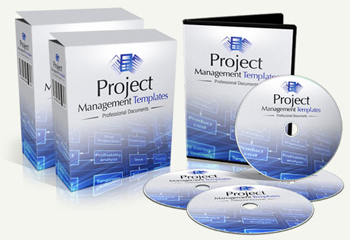
Thanks for sharing the information with us. Keep it up.
ReplyDeleteinvoicing software
Billing software India
retail software india
billing software for retail shop